This tutorial is to teach you how to modify your domain contact (all TLD except for .my,.sg,.id) details if there is any changes.
1) Please login to Client Area ->My Domains
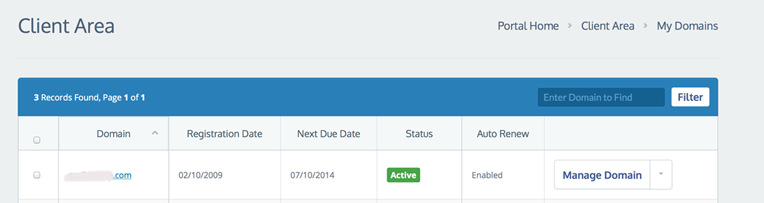
2) Click on drop down of Manage Domain and click on Edit Contact Information.
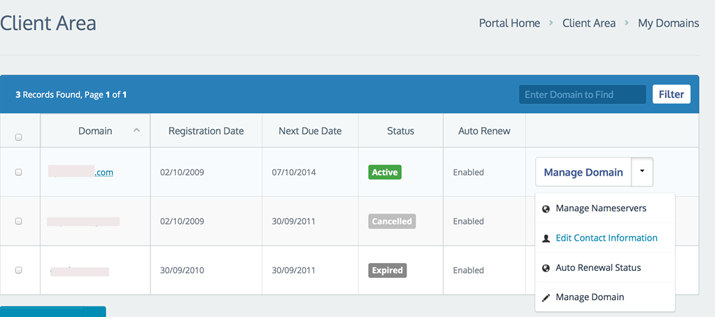
3) Edit your details here and click on Save Changes
