1) Login to Webmail and click on Roundcube 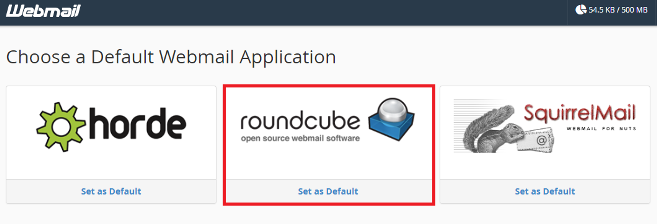
2) Locate the Address Book on the upper right and click on it.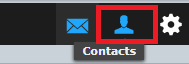
3) Click on the Import button.
4) Select the .vcf file from your desktop for import. In this example, the file name was contacts.vcf
Click on the Import button to begin the importing process.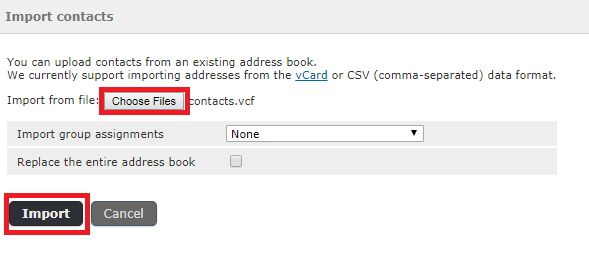
5) A successful import confirmation will appear e.g. Successfully imported X contacts