1. Go to Settings ----> Mail , Contacts, Calendars and click on Add Account.
2. Click on Other.
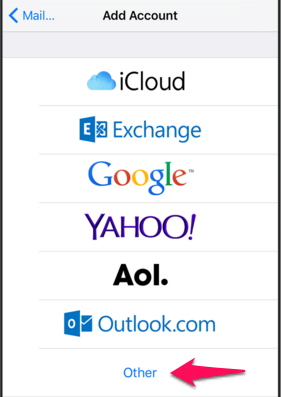
3.Then, click on Add Mail Account.
4.Enter your name, email address, password, and a description. Then, click Next.
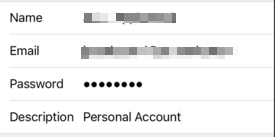
5.Select protocol type: IMAP or POP3. Your selection will be in blue. We encourage you to choose IMAP.
6. Name , email address and description will be what you filled in earlier.
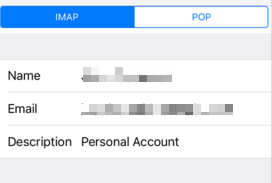
7.For incoming Mail Server, enter as follow:
Host Name : mail.yourdomain.com
User Name : your email address
Password : your email password
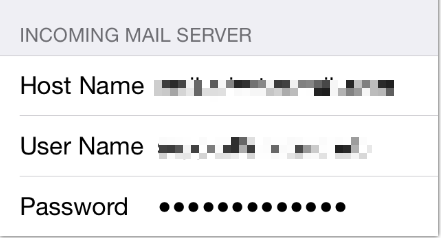
8.For outgoing Mail Server, enter the same settings as incoming mail server above.
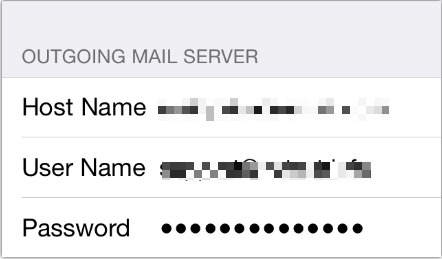
9.Click Next and Save.