1) Login to Webmail using the website link http://yourdomain.com/webmail or http://webmail.yourdomain.com
In this example, I'm going to use my sample domain name weloveclass.blog to access to Webmail.
2) Enter your email account username and email account password, and then click Log in.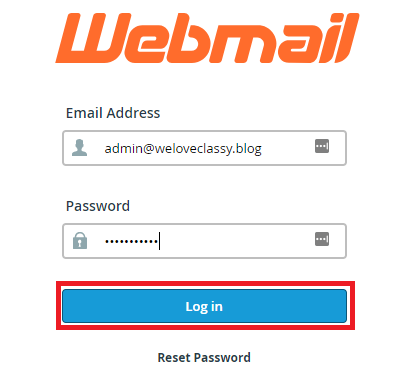
3) You should now be logged in! Click on one of the three webmail clients and get started using your email!
Roundcube, Horde or Squirrelmail