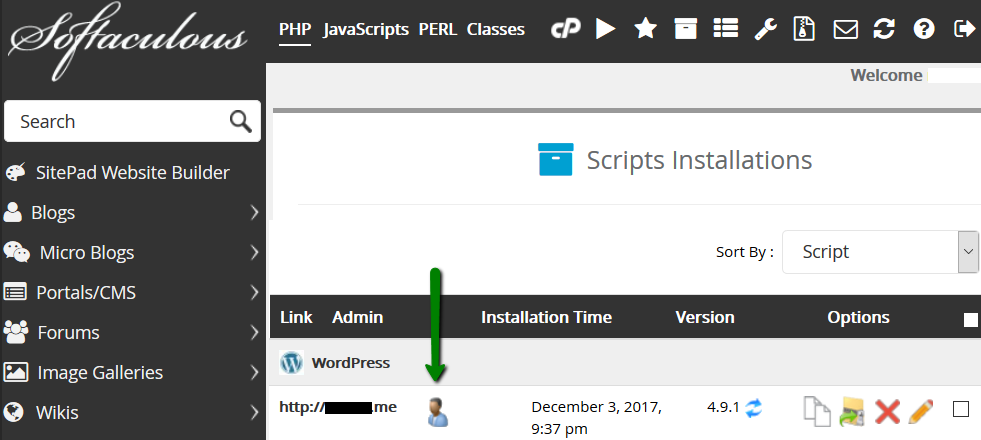In this guide, we will show you how to log in to a WordPress dashboard using Softaculous.
1) Login to cPanel -> Softaculous Apps Installer -> WordPress
2) Click on All Installations menu of Softaculous.
![]()
3) When working with a CMS, you'll generally need to log in to it as an Administrator.
In order to proceed, click on the Admin icon as shown below.