1) First thing first, login to your Wordpress.
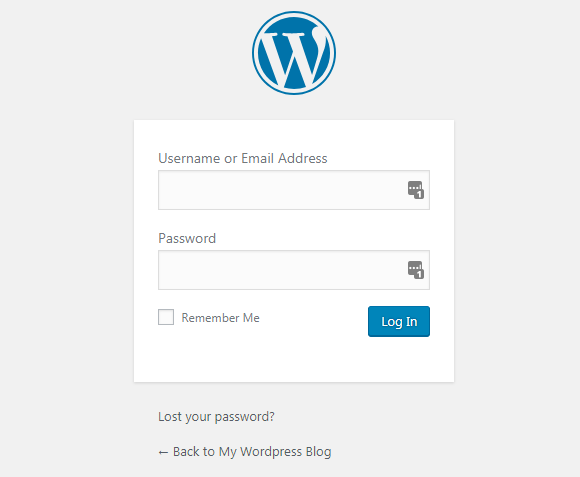
2) From your Dashboard, click on 'Plugins' and then, click on 'Add New' button to add a new plugins.
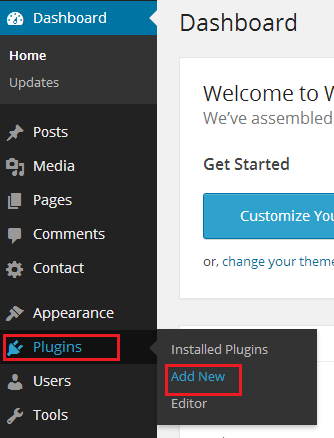
3) For example, I would like to add a new widget for Facebook like button. In this example, I'm searching for 'Facebook like widget' and I type it in the search box. From the result returned, I just click on the 'Install Now' link to install the plugin of my choice.
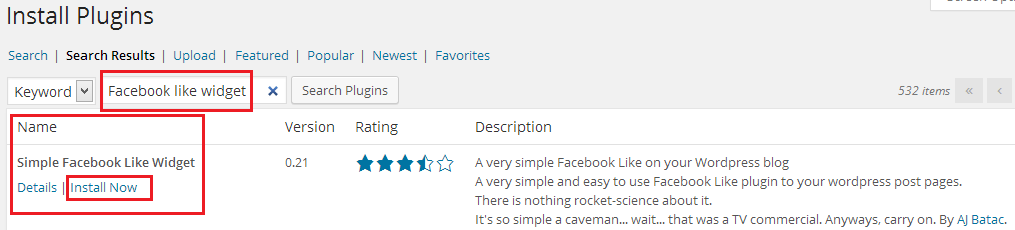
4) The installation of the plugin is now begin. Once the installation has been completed, click on the 'Activate Plugin' link to activate it.
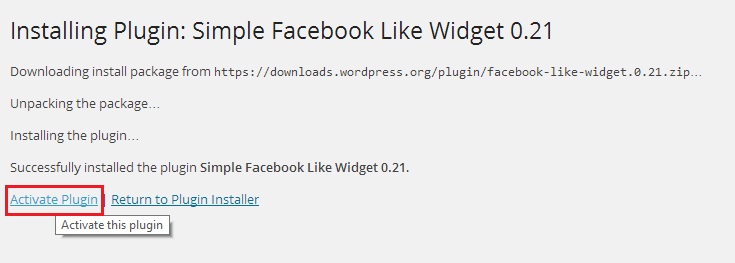
5) You can check and make sure the plugins has been successfully installed and activated by click on 'Plugins', and then 'Installed plugin' to view all the installed plugins. From this page, you can activate and deactivate any plugins that you've installed.
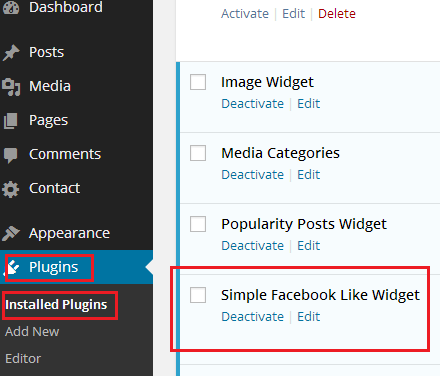
6) After the plugin has been activated, the plugins now available on my website. Now I have the 'Facebook Like' button as you can see in below picture. Once you activate the plugin, the changes reflect instantly. As easy as that!
