1) Login to cPanel and click on "Softaculous Apps Installer".
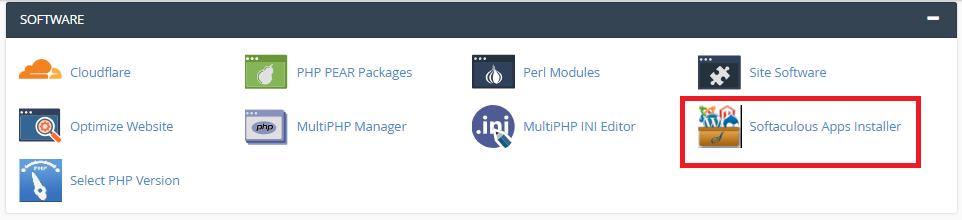
2) Open All Installations Page in Softaculous.
![]()
3) If a new version of your software is available, you will see a small Upgrade icon under Version section. Click on it.
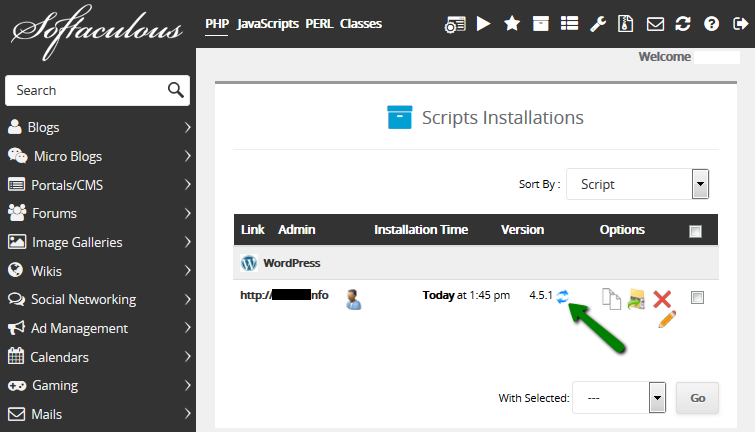
4) On the next page, it is necessary to check the box Create Backup. It is critical since such automatic upgrades may break your website.
Moreover, before performing an upgrade it is recommended to create another backup of your installation or the whole of cPanel account.
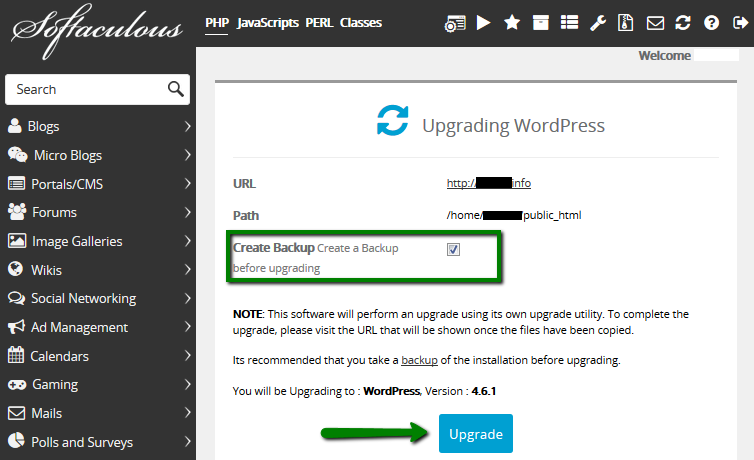
5) Then click Upgrade to start the process.
It can take a few minutes to complete the process and then you'll get Congratulations message. It is recommended to check the installation of your website to make sure the upgrade has not broken your website.
If it has broken your website, you will need to restore the backup following the instructions from the Restore backups section of this article.