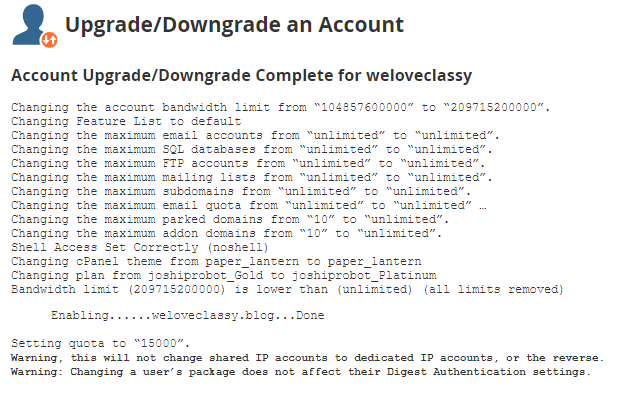1) Login to Web Host Manager (WHM).
2) Under Account Functions section, click on "Upgrade/Downgrade an Account".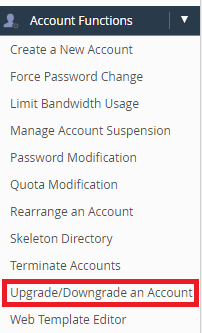
3) Highlight the package you desired and click on the Upgrade/Downgrade button.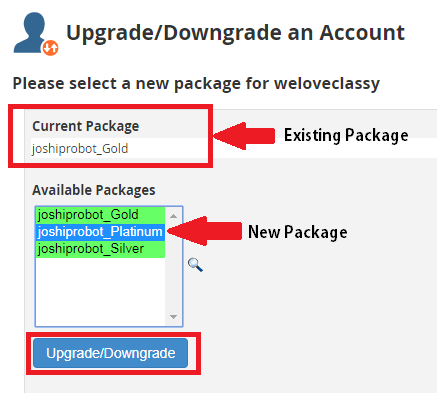
4) Once upgrade or downgrade is complete, you shall see a confirmation page as seen below.