If, in your .jnlp file you are referencing some signed jars, sometimes the verification fails miserably with the following stacktrace:
com.sun.deploy.net.JARSigningException:Foundunsigned entry in resource: at com.sun.javaws.security.SigningInfo.getCommonCodeSignersForJar(UnknownSource) at com.sun.javaws.security.SigningInfo.check(UnknownSource) at com.sun.javaws.LaunchDownload.checkSignedResourcesHelper(UnknownSource) at com.sun.javaws.LaunchDownload.checkSignedResources(UnknownSource) at com.sun.javaws.Launcher.prepareResources(UnknownSource) at com.sun.javaws.Launcher.prepareAllResources(UnknownSource) at com.sun.javaws.Launcher.prepareToLaunch(UnknownSource) at com.sun.javaws.Launcher.prepareToLaunch(UnknownSource) at com.sun.javaws.Launcher.launch(UnknownSource) at com.sun.javaws.Main.launchApp(UnknownSource) at com.sun.javaws.Main.continueInSecureThread(UnknownSource) at com.sun.javaws.Main$1.run(UnknownSource) at java.lang.Thread.run(UnknownSource)
If you are 100% sure that your jars are correctly signed, check if your JRE setup have “Keep temporary files on my computer” option disabled.
So if you are on Windows/MacOS: Control Panel -> Java and then:
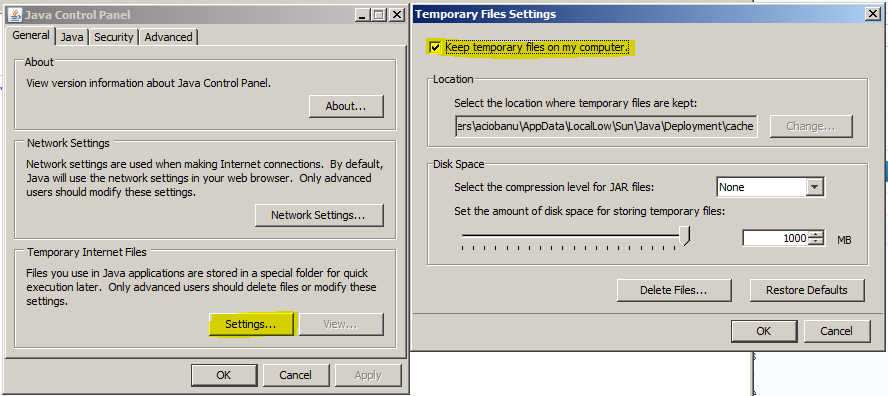
Please make sure "“Keep temporary files on my computer" are UNTICKED.