1) Please go to ServerFreak Client Area -> My Services -> Go through your product list -> Click on the Green Icon besides your VPS.
2) You will see the management tools like screenshot below at the bottom of product details:
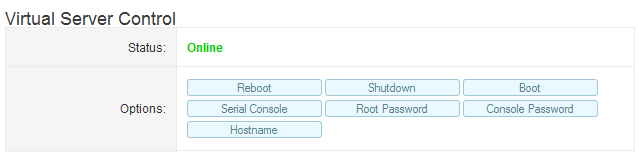
3) You can click any button on the management tools for specific task.