1) Login to Web Host Manager (WHM)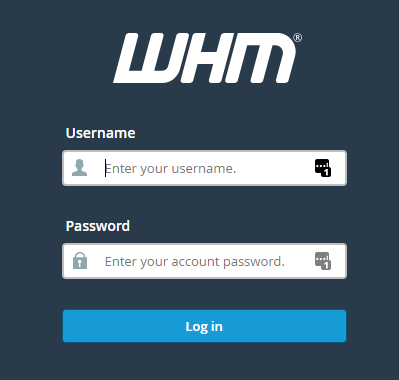
2) Go to Account Information section and click on View Bandwidth Usage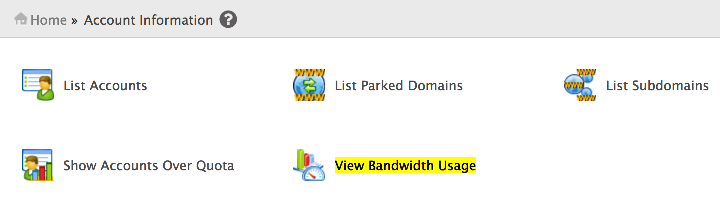
3) Bandwidth usage of all the domains will be listed as we have shown in the below image.
This tool logs HTTP, FTP, and e-mail traffic, which accounts for almost all traffic that a normal account will use.
4) You can use the Last Month and Next Month links to switch to the respective months data.