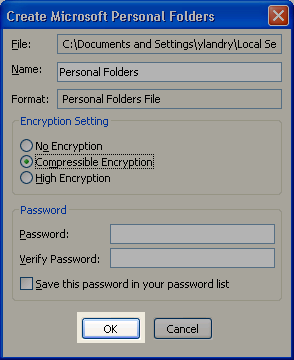1) Open Outlook 2003 using your email credentials.
2) Click on File and then click on Import and Export.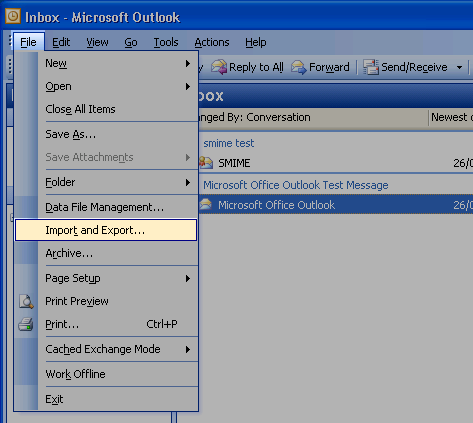
3) Click on Export to a file and then click on Next.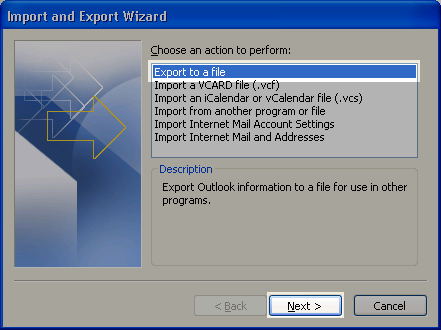
4) Click on Personal Folder File (.pst) and then click on Next.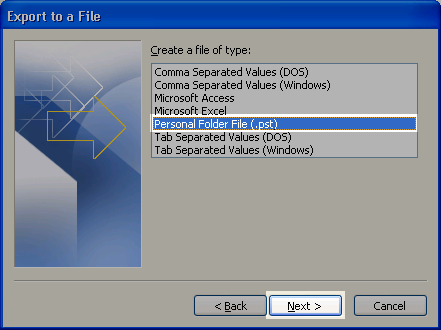
5) Select your Mailbox, check the box Include subfolders and click on Next.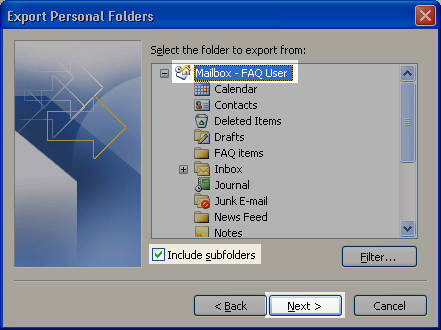
6) Name your file, select the save location, click on Replace duplicates with items exported and then click on Finish.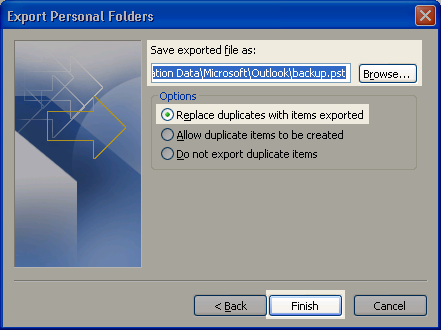
7) Click on OK