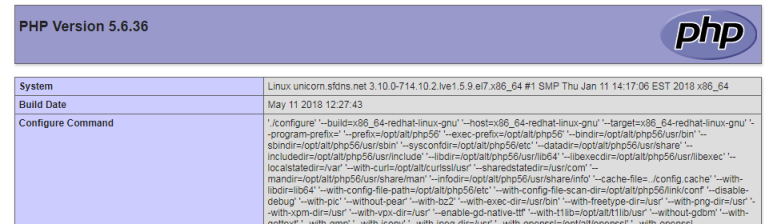A phpinfo page shows you all of your php environment settings.
A phpinfo page is simply a php page with the following code: <? phpinfo(); ?>
1) Login to cPanel and click on File Manager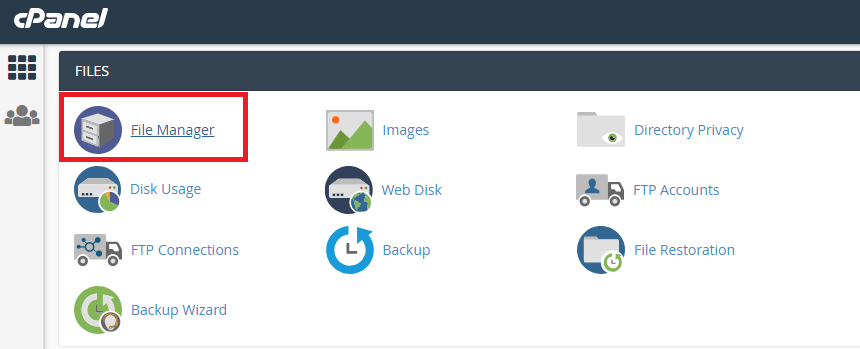
2) Navigate to the directory you are working with.
This is important because each folder can actually be set to have different php settings.
In this example, we are viewing the php settings for our main domain, so we are navigating to the public_html folder.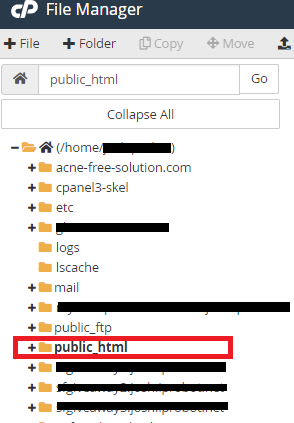
3) Click on +File on the top menu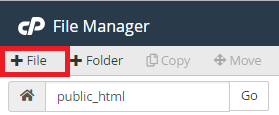
4) When prompted for the file name, enter phpinfo.php (it can actually be named anything, phpinfo.php is simply a common name for the file).
Press Create New File to confirm.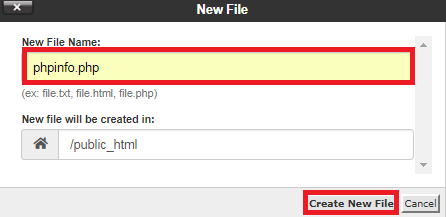
5) Right click on your new phpinfo.php and choose "Edit".
If you see a "Text Editor" prompt, choose "utf-8" from the drop down list and then click "Edit".
6) Enter the following text:
<? phpinfo(); ?>
Then click Save Changes
7) You can now access phpinfo page from your browser.
If you created the file in your public_html folder, then you would visit http://yourdomain.com/phpinfo.php.
The results should look similar to the below screenshot: