1) Login to your Control Panel (cPanel) account with your username and password at http://yourdomain.com/cpanel
2) Go to Email section and click "Email Accounts"
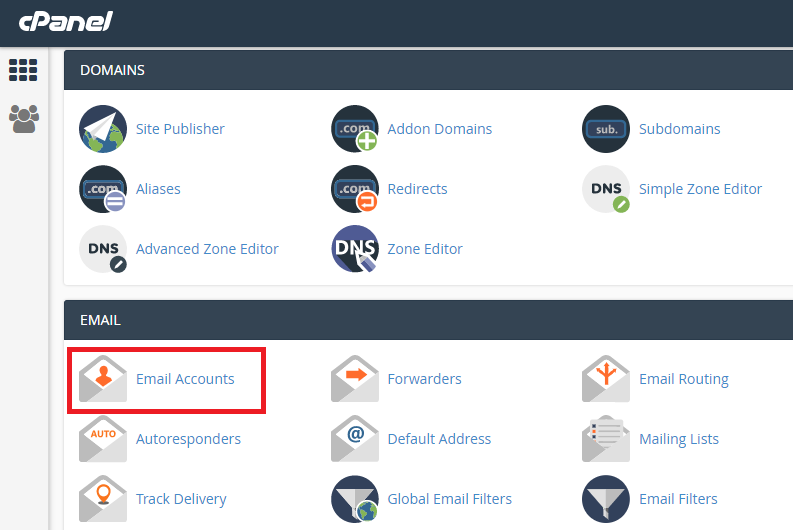
3) Enter your new email account details.
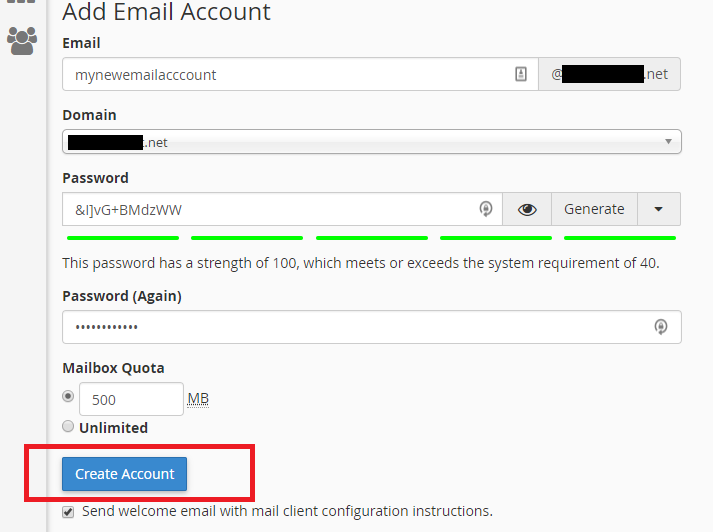
Note: You can enter your own password or choose a randomly generated password by hitting the “Generate” button.
For mailbox quota, you can choose “unlimited” or either setting your own disk size. Disk space is allocated in Megabytes.
Press “Create Account” to confirm changes.
4) Finally, you will see the following confirmation to notify you that your account was successfully created.
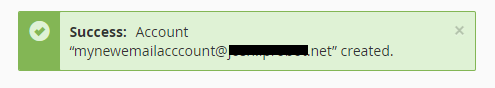
5) You can now access your webmail with your new email account at http://yourdomain.com/webmail or http://webmail.yourdomain.com