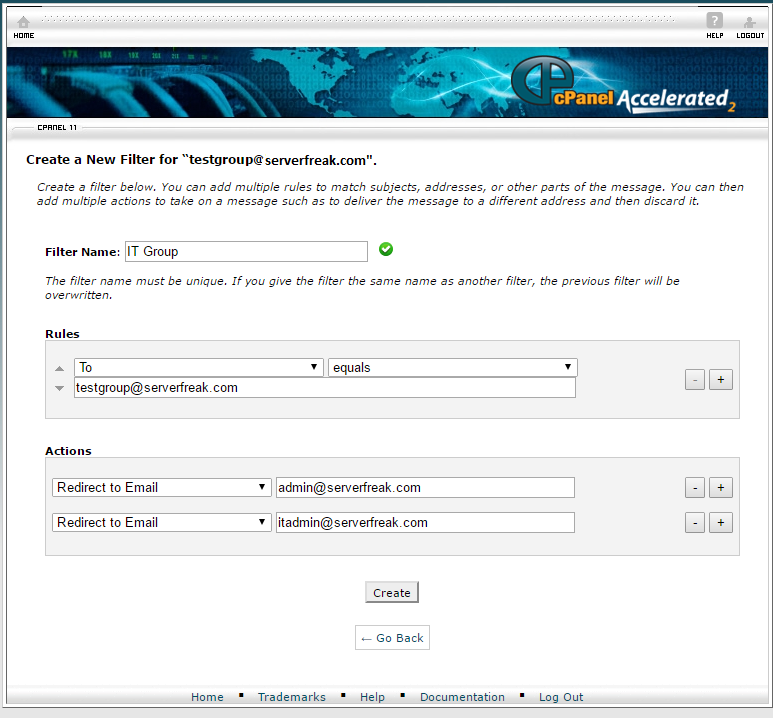1) Go to cPanel -> Email Accounts to create a group email address for example "testgroup@serverfreak.com".
2) Go to cPanel -> Mail -> User-Level Filtering -> Select "testgroup@serverfreak.com" and click on Manage Filters.
3) Now you click on Create New Filter -> Put in a Filter Name -> Rules select "To" and "Equals" and put in the group email address.
4) At the "Actions" tab, please select "Redirect to Email" and then key in the email addresses that you want to put into this group. After you key in all the email address, please click on "Create". Example settings is as below.