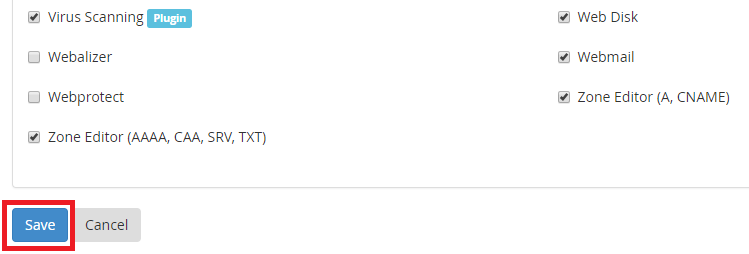When you create new packages for your cPanel accounts within WHM, you assign a feature list to that specific page.
A Feature list is exactly what it sounds like; a list of features that each cPanel account has.
For example, the following is list of features you can enable / disable for your user:
Here are the simple steps to create a Feature List:
1) Login to Web Host Manager (WHM)
2) Click "Feature Manager" on the left menu under "Packages" section.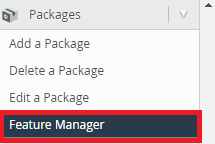
3) Enter a new for the new feature list under "Add a New Feature List" and click "Add Feature List"
4) On the following page, select / deselect the features you want to enable / disable. Press the Save button to save your changes.