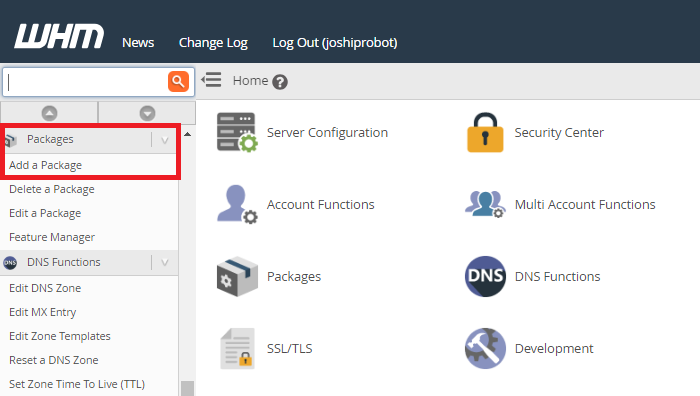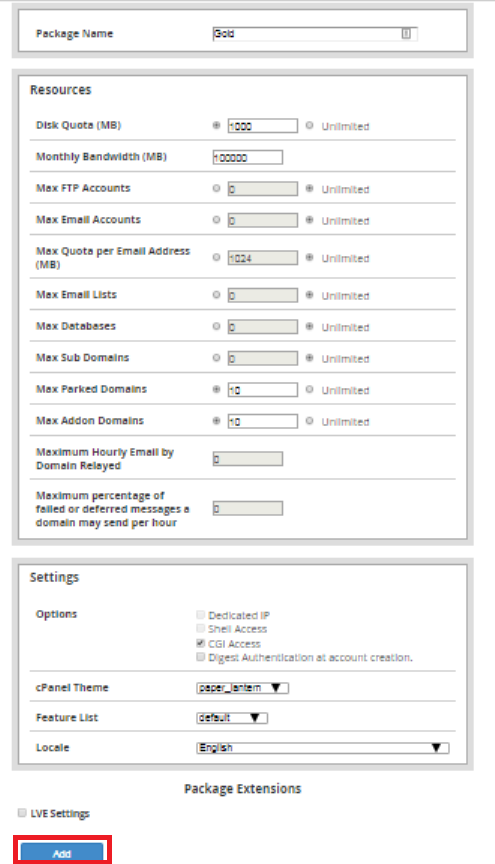Packages enables you to create your own custom web hosting packages and are a critical function in WebHost Manager. These packages form the core service of your web hosting business, and your pricing structure needs to be carefully thought out. WebHost Manager helps you in this process by allowing you to customize a large number of parameters, from disk space and bandwidth to the number of sub-domains and MySQL databases, as well as specifying whether CGI, shell access, and what CPanel default theme are provided.
To add a package:
-
Click on the Add Packages link in the Packages menu.
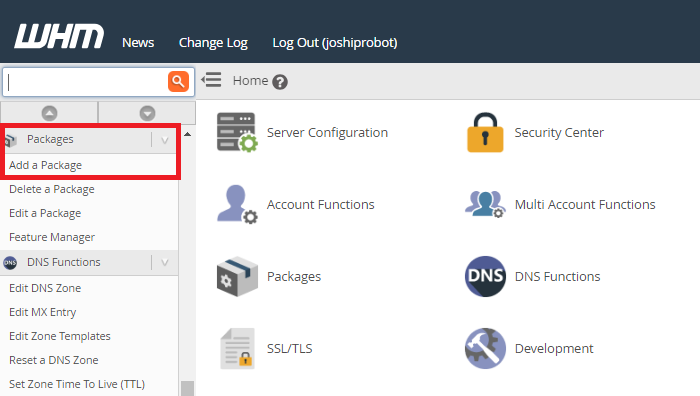
-
Enter the name of the package and the maximum disk space the account can occupy in the Package Name and Quota fields.
- Enter the maximum bandwidth in megabytes allowed by the account in the Monthly Bandwidth Limit field.
-
Enter the maximum number of items allowed in the Max Ftp Accounts, Max Email Accounts, Max Email Lists, Max Databases, Max Sub Domains, Max Parked Domains, and Max Addon Domains fields.
Note: Enter the text unlimited if you do not want to place a limit on any particular item.
-
Indicate whether this account is using dedicated IP address or not in the Dedicated IP tick box ( only if you have purchased additonal IP addresses).
If ticked, all accounts created with this package can not use a domain name.
-
Indicate whether Shell Access and CGI access are allowed in the Shell Access and CGI Access and tick the boxes.
-
Click on the default CPanel theme for the account in the Cpanel Theme field.
-
Click on the default feature list for the account in the Feature List field.
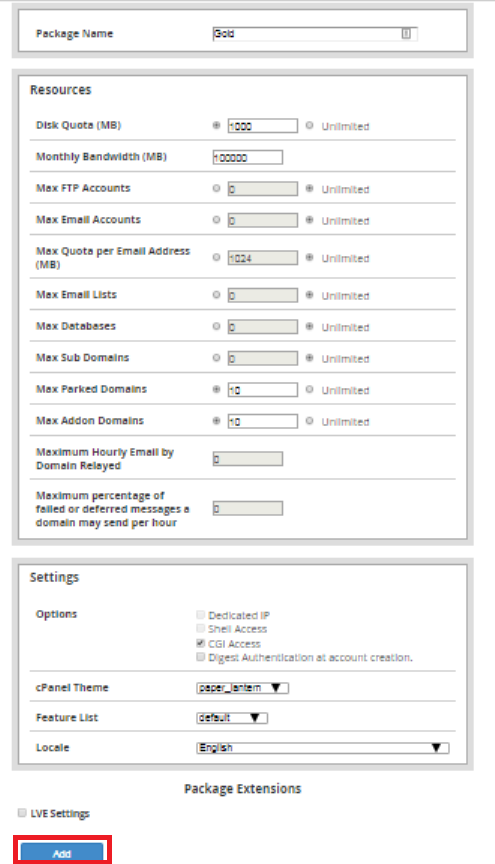
-
Click on the Add button.