1) Login to your control panel e.g. http://yourdomain.com:2222 and click on Domain Setup as shown below.

2) Click on "Add Another Domain".
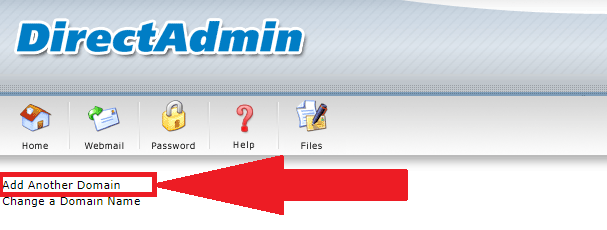
3) Now you will have to enter the details for the new domain name as: domain name, bandwidth, disk space, if you allow Secure SSL and PHP Access.

4) Click the "Create" button as highlighted in the picture in Step 3 above.