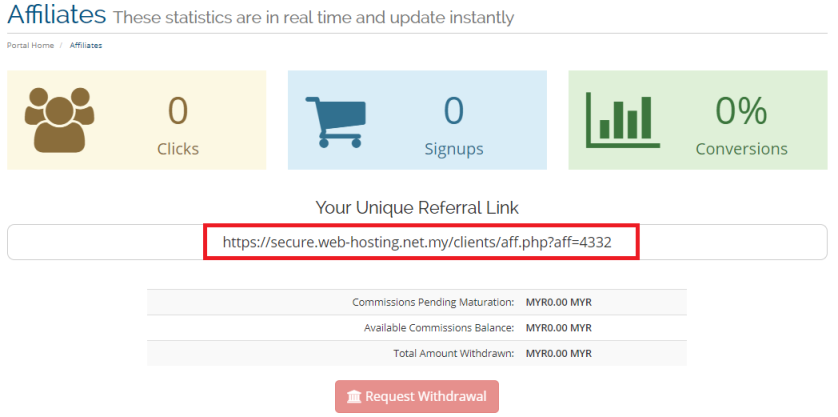Step 1: Please login to Client Area (http://secure.web-hosting.net.my/clients/index.php)
Step 2: Select "Register" button.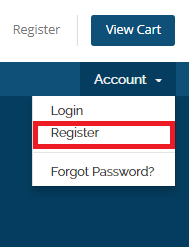
Note: If you already have an existing account with Serverfreak, you can skip this step and proceed to Step 4.
Step 3: Please fill up your particulars and hit the "Register" button.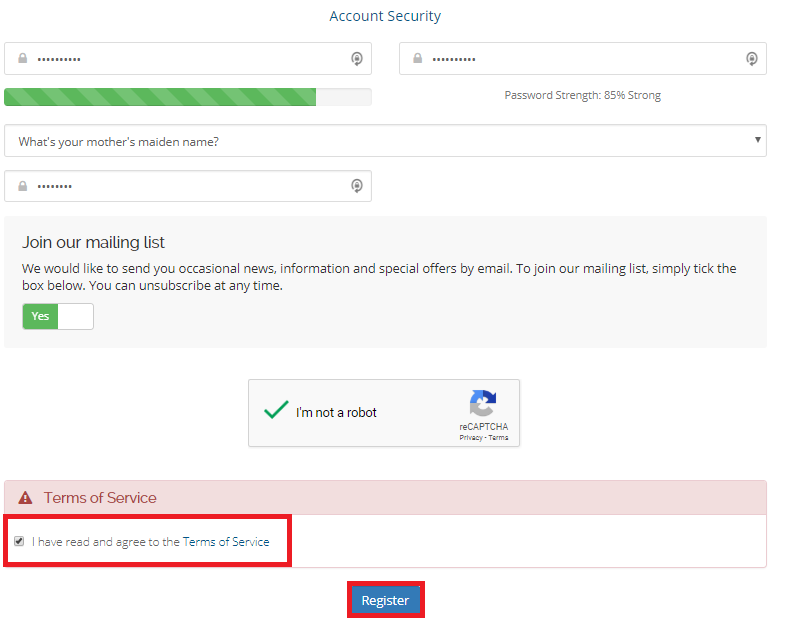
Step 4: Select "Affiliates". 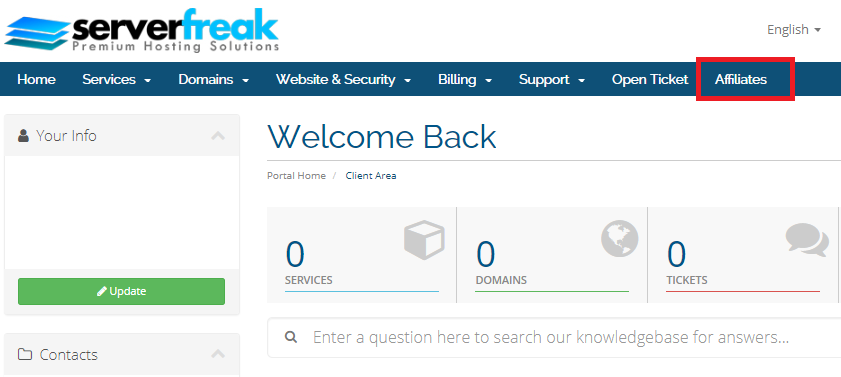
Step 5: Click on "Activate Affiliate Account".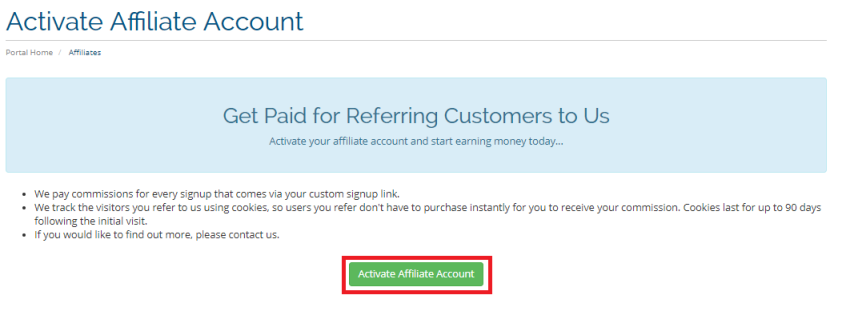
Step 6: You should be able to see your unique affiliate link as shown in the picture.
Remember to copy the whole link as we'll place this link into our own affiliate site.