1) Login to cPanel and click on Zone Editor
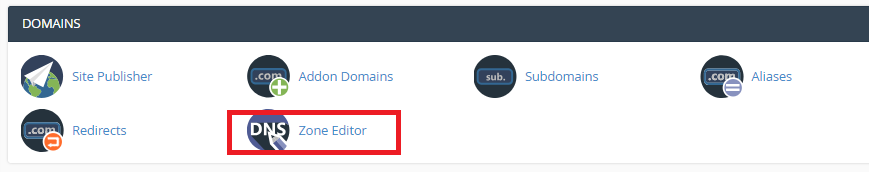
2) Click on the "Manage" button for the domain name you wish to point it to WIX.
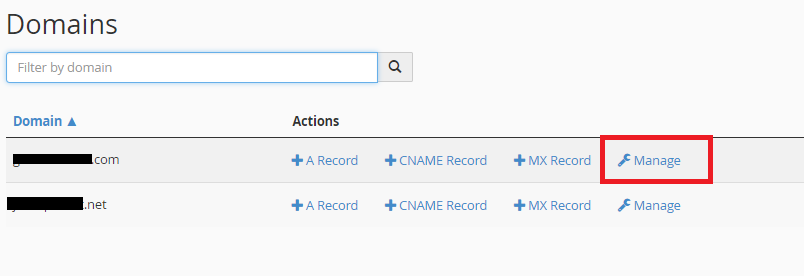
3) Enter your A Record and CNAME record as following:
For yourdomain.com, create an A record that points to: 23.236.62.147
For www.yourdomain.com, create a CNAME record that points to: www192.wixdns.net
Remember to press the "Edit" button in order to modify the DNS record for your domain name.
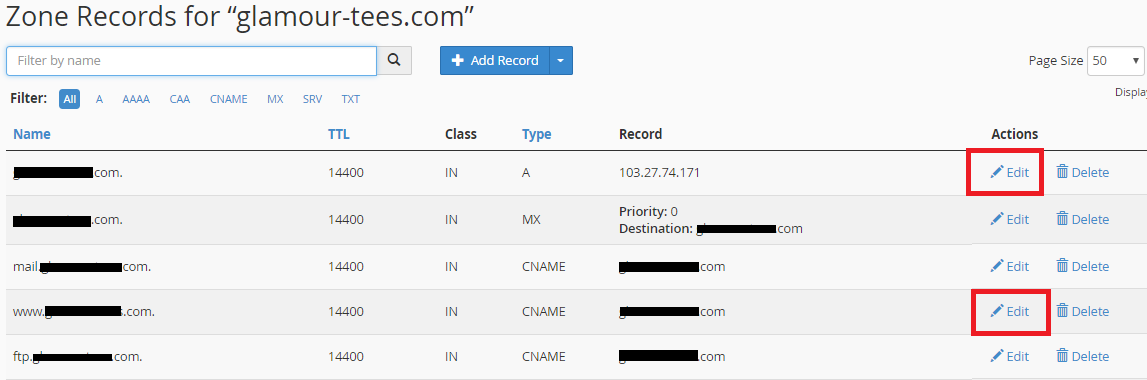
4) Press the "Save Record" button to finalize both A Record and CNAME Record update.
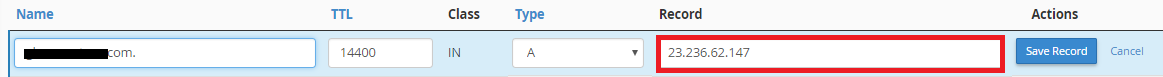
![]()
5) Please allow at least 24 - 48 hours for the DNS propagation to complete.