1) Login to cPanel and click on Softaculous App Installer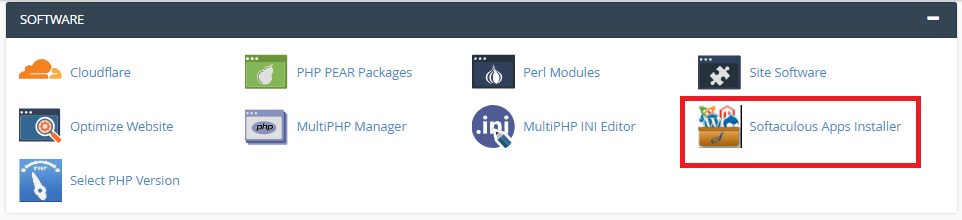
2) Click on the box icon as highlighted below.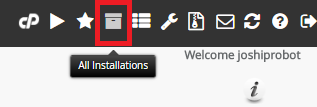
3) Here we can see which scripts are being managed by Softaculous, when they were installed, and the version.
We can also remove a script.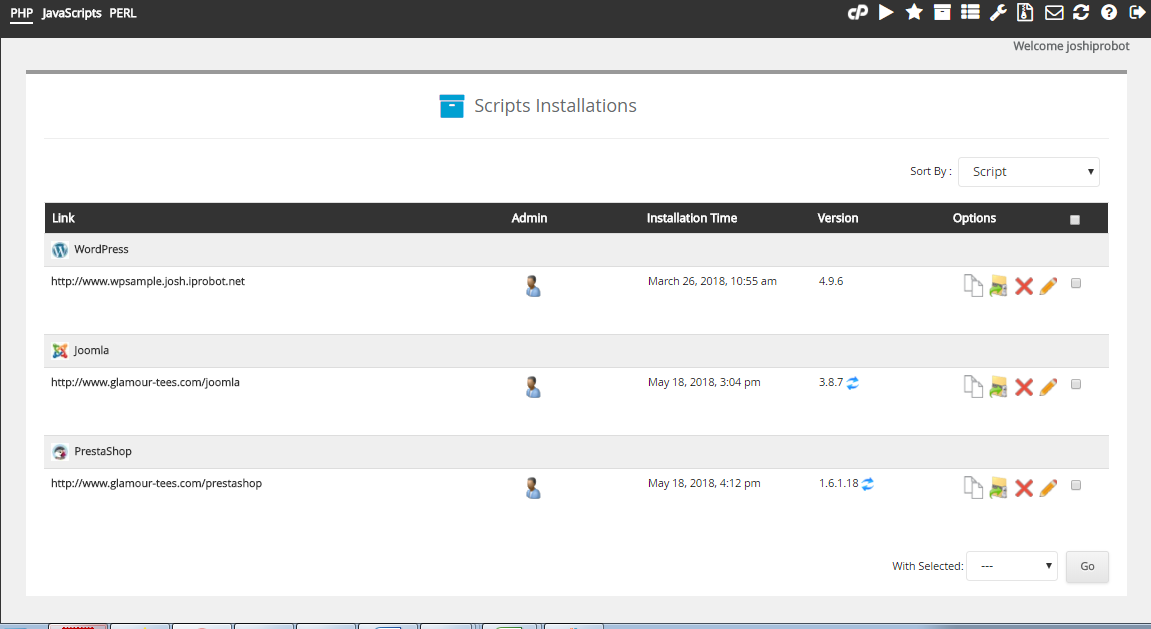
4) This icon will update the script to the latest version.
That's it! You now know how to view a list of all scripts installed by Softaculous.