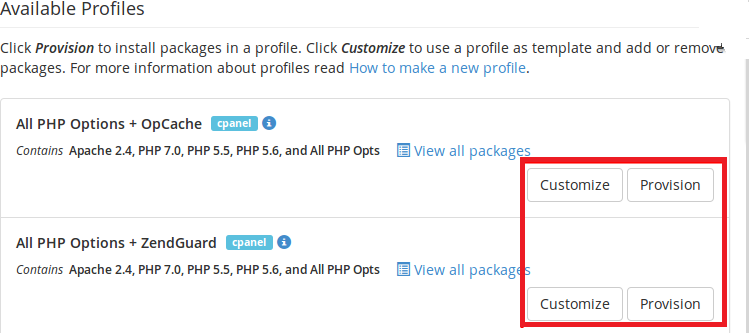Easy Apache 4 is used to install, update, configure and validate the web server, PHP, and other components of the web server.
To customize the Easy Apache packages follow the steps provided below.
1) Login to Web Host Manager (WHM)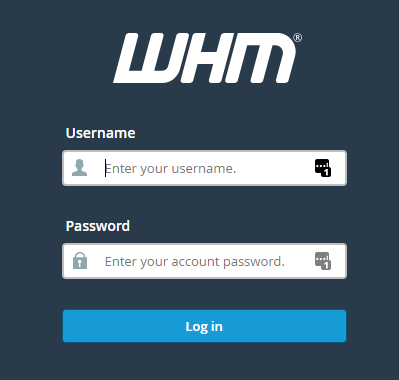
2) In the search box, enter as Apache and select EasyApache 4 under Software.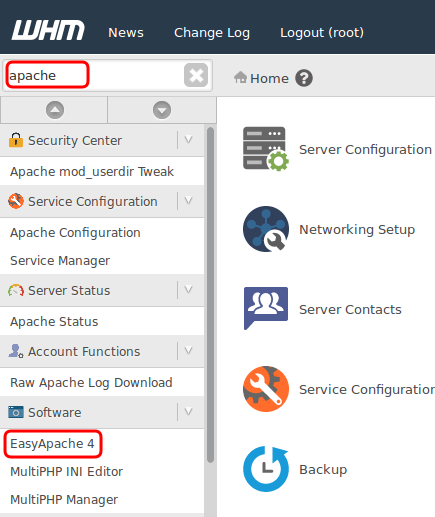
Option 1:
Click Customize option next to Currently Installed Packages to install or remove the packages under Apache MPM, Apache Modules, PHP Versions and PHP Extensions.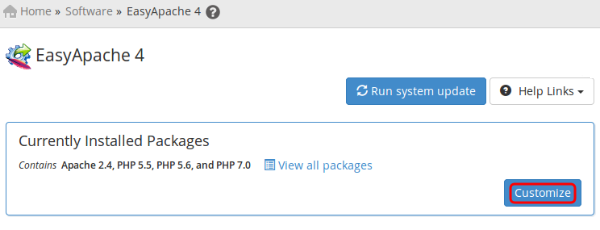
Option 2: You can also install or customize the packages individually in a profile.