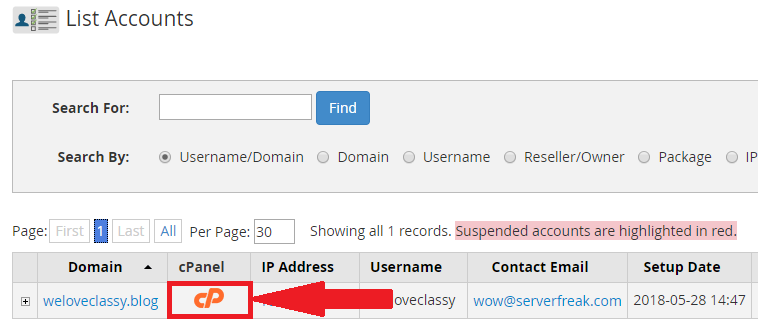In this guide, we demonstrate how to access cPanel accounts from within the WHM interface.
1) Login to Web Host Manager (WHM).
2) Click on Account Information Category > List Accounts.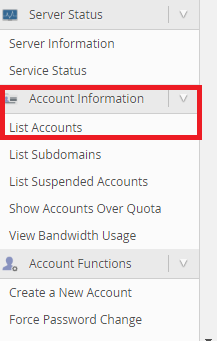
3) A list of the cPanels owned by the WHM user will appear. To access one, simply click on the cPanel icon.