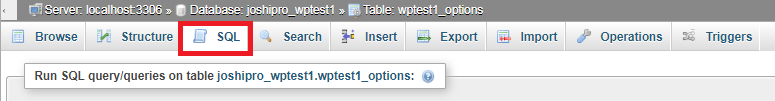1) Login to cPanel and click on phpMyAdmin

2) Select the database . In this example, I'll be using "joshipro_wptest1"
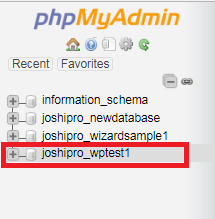
3) Click on the SQL Tab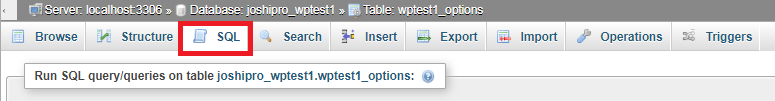
4) Run the query as below.
ALTER TABLE TableName ENGINE = InnoDB;
1) Login to cPanel and click on phpMyAdmin

2) Select the database . In this example, I'll be using "joshipro_wptest1"
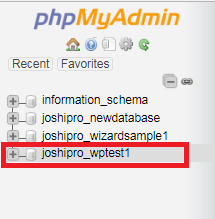
3) Click on the SQL Tab